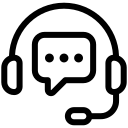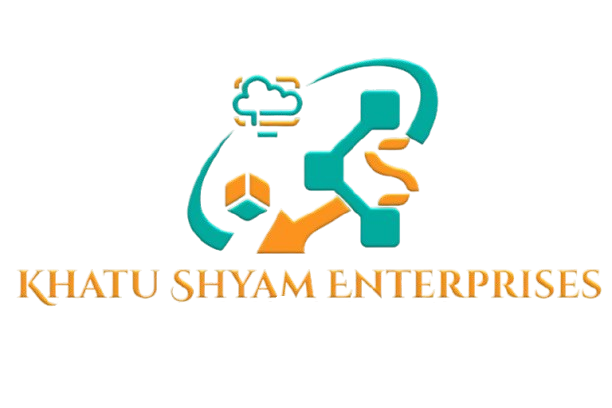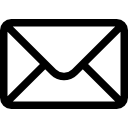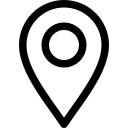Team Assist
Team Assist is a cloud-powered remote support and access tool that allows you to help customers from any location via the internet. With Team Assist Control, you can remotely access both attended and unattended devices at any time, offering assistance to your clients. Additionally, it facilitates online meetings and webinars with integrated VOIP and chat capabilities, while also enabling you to record videos, take screenshots, and add annotations for better communication and support.

FEATURES

Chat
Utilize the integrated chat function for real-time communication during remote sessions. Use the chat tool to swiftly share files or screenshots when required.

File Transfer
Transfer files securely between your computer and your customer's computer, ensuring data integrity. Larger files may take more time, so plan accordingly and monitor progress.
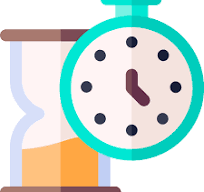
Session Limit Unlimited
Describe how team members can make the most of unlimited sessions without overburdening resources. Rank sessions based on urgency and significance.
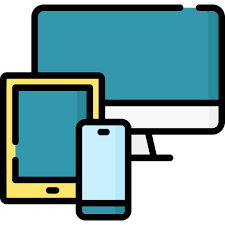
Multi Monitor Navigation
Make sure all team members have comparable multi-monitor configurations to maintain consistency in collaboration.
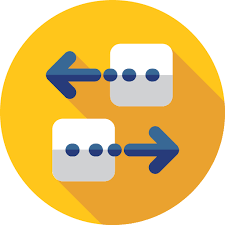
Session Transfer
Establish clear instructions on when and how to transfer sessions among team members, ensuring smooth transitions and minimal disruption.

Screen Capture
Define the objective of the screen capture (e.g., recording issues, sharing details, creating tutorials).
Team Tracking Machine
What should be monitored (e.g., resource consumption, performance, project status).
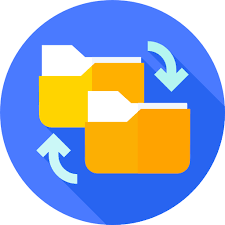
File Transfer 500 MB
Transfer files up to 500 MB safely and swiftly for effective data sharing and teamwork.

Attendance
Consistent attendance plays a key role in team performance and project continuity.

Leave Tracking
Aids in managing staffing levels and distributing workloads efficiently.

Team Management
Foster an environment where team members feel at ease sharing ideas and concerns.

Copy & Paste
Utilize copy and paste to share information swiftly in collaborative settings.

Screenshot
Take screenshots to visually illustrate issues or errors, simplifying understanding for team members.
What Our Customer Say About Us
Loading...